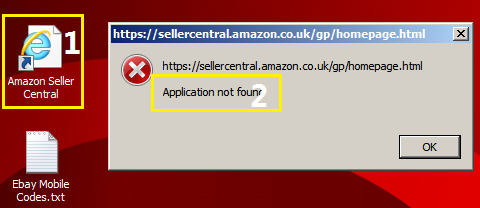 I have not used internet explorer for quite sometime, as I have been using alternative browsers for the internet. Because there was one video software that I wanted to try that only supports internet explorer 11, I have to put it back into action. It is still my default browser and have not replaced it. The problem is the video software installer could not detect internet explorer and when I click a website's shortcut(1) in my desktop that opens with the default browser( internet explorer), it says the application could not be found(2).
I have not used internet explorer for quite sometime, as I have been using alternative browsers for the internet. Because there was one video software that I wanted to try that only supports internet explorer 11, I have to put it back into action. It is still my default browser and have not replaced it. The problem is the video software installer could not detect internet explorer and when I click a website's shortcut(1) in my desktop that opens with the default browser( internet explorer), it says the application could not be found(2).Rescue Attempts
- I have attempted installing it using the original files (computer>system(c)>program files(x86)>internet explorer>ieinstall.exe), but it doesn't seem to be working. Clicking ieinstall.exe (3)doesn't do anything! I also noticed that the internet explorer shortcut is missing inside the IE folder.
- I've downloaded a new installation file(4) and successfully installed it(5). But still I could not launch it, and the application still not found after the restart.
- Internet explorer is not in the list of applications at programs and features(control panel>programs and features), where I could have attempted installation repair.
Problem Solved
Still at programs and features, I have noticed a "windows features on or off" (6)link at the left side of the screen. Clicking this link opened a new window containing applications including internet explorer. I noticed that the box before IE is not ticked(7). It took a bit of time (10) after ticking(8) IE box and confirming(9) before the change takes effect.
After this, the internet explorer shortcut is again included in the IE folder and the web shortcut that opens with IE now launches without any problem.






No comments:
Post a Comment