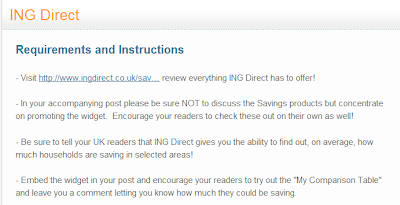I was invited to see the Samsung Note 2 at the Engine Building at Oxford Circus last Thursday. There was a handful of us, though I've expected many turnouts, but it was not the case. It might be because of the short notice for the event and the other's work commitments. There were 5 chaps already waiting at the lounge when I arrived. Everyone looks very young, and I felt like the "kuya" among the group.
They sent us up to the 5th floor to wait for the others. And while waiting, there were refreshments available. Four more young looking lads joined us. After finishing 2 cans of fizzy drinks, the guy from samsung get started with the Samsung Note 2.
I do not own the Note 1 myself so I did not know what to expect or even what to ask about. The guy from samsung started to talk about the device and the improvements from the earlier design.
I do not own the Note 1 myself so I did not know what to expect or even what to ask about. The guy from samsung started to talk about the device and the improvements from the earlier design.
The upgrades and downgrades from Note 1
 |
| Note 2 Note 1 |
This phablet, a crossover between a phone and a tablet, is almost similar in size with the note 1 at 151.1 mm length x 80.5 mm width x 9.4 mm thickness. With its bigger but slimmer frame than the original Note, it weighs a little more and tops the scale at around 180 g. It may be a turn off for those who can not fit the device into their back pockets because of the massive size but those who are fun of crossbreeds between a phone and a tablet would be happy to own this, as it can do all a smartphone and a tablet can do. Creatives will like love this even more, with the new onboard native apps and hardware.
Battery
One significant upgrade comes to the battery. It is now a 3100mAh capacity which promises a more than sufficient energy to power up the phone and any power hungry applications you can run on it for longer hours. An advantage over to regular smartphones that can be out of breath after playing HD game, surfing the web, watching movies or using productivity applications.
Camera
The Galaxy Note 2’s rear camera comes the same as the Note 1 with 8-megapixel, and surprisingly the front camera is downgraded from 2 to 1.9-megapixel. Nevertheless, the powerful and exiting part on photo processing comes from the software that bundled with it.
The samsung guy has demonstrated a feature called best face on the device. The idea is to capture a burst shot and choose the best face for the subject. It is like choosing a better looking face from the burst shoots to a specific photo frame take.
And with the built in photo software, you can virtually flipover the back of a photo and write down or annotate something at it like an ordinary photograph.
Display
This might not be a good news to those upgrading to the device, but samsung decided to dropdown the resolution from 1,280 x 800 pixels (285ppi), to 1,280 x 720 pixels (267ppi) on the Note 2. However with the slight difference, I could not exactly notice any difference if there's any. The screen is made up from a HD super Amoled screen.
Processor
Note upgrade begins from the processor. It has quad core processor and 2 GB of ram compared to the dual core and 1 GB original. This specs could measure head to head with a full spec pc or laptop computer. With the massive computing core, one would guess that the apps and programs embedded into the device are powerful as well.
Software
The new device is powered by the latest Android OS 4.1, the Jelly Bean, which is said to be the fastest and smoothest version of Android yet. The response of the phone is very fluid, it feels like turning a book's page when swiping from a screen to the next one or launching and switching between applications.
Storage
The external removable memory capacity has doubled up to 64 GB. Another good news to those who download digital media or photo snappers using their smartphones. The internal storage capacity comes on 3 variants from 16, 32, and 64GB. A total storage of 128 GB is possible with this new device.
Hovering the S-Pen over folders will activate airview, which can give you a preview of the contents without actually opening it.
Going to the exact video clip is also easy, just hold the pen over the timeline of the video and you can preview the contents in small popup screen while the same movie is playing.
S-Pen
The mighty S-Pen has a level of 1024 different pressure sensitivities. This is useful in drawing something. It makes your work quicker as you do not go back and forth into the menu to change the colour or thickness of the lines you are using.Hovering the S-Pen over folders will activate airview, which can give you a preview of the contents without actually opening it.
Going to the exact video clip is also easy, just hold the pen over the timeline of the video and you can preview the contents in small popup screen while the same movie is playing.
My thoughts
One of the features I am personally impressed is the use of the S-Pen and the programs that run with it. As you take out the stylet from the side of the phone, the applications that use the stylet pops up the screen automatically. This saves you from opening up the apps when you want to write something, draw something, etc.
Second is the ability to program a gesture touch within the device to bring up a function or application. Gesture command is a promising help for the visually impaired users to use the device confidently and productively without any help.
Next is the bundle of software that comes with it. Creativity differs from person to person, but the S-Pen and brilliant software within the device will surely motivates the artist in you, no matter what's the level of your imagination. You can always easily experiment and become creative with it's new tools.
Second is the ability to program a gesture touch within the device to bring up a function or application. Gesture command is a promising help for the visually impaired users to use the device confidently and productively without any help.
Next is the bundle of software that comes with it. Creativity differs from person to person, but the S-Pen and brilliant software within the device will surely motivates the artist in you, no matter what's the level of your imagination. You can always easily experiment and become creative with it's new tools.