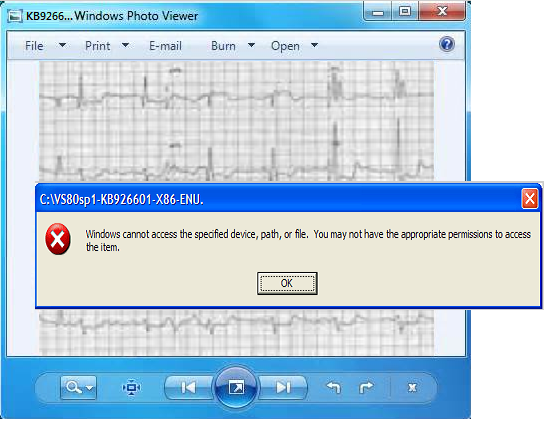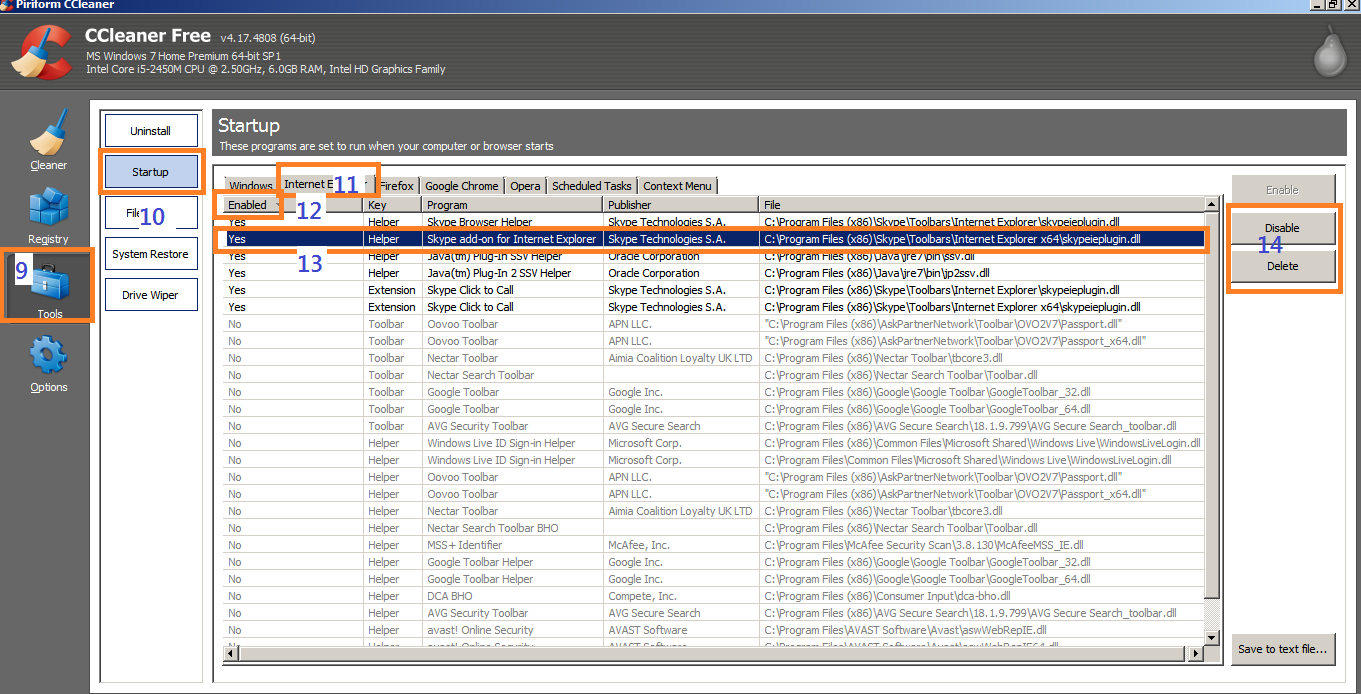The countdown in waiting for the new Note 4 will stop on the 17th of October. On this date is the scheduled distribution of the pre-ordered devices, which will come in 3 colours; charcoal black, frost white frost and bronze gold.
Screen
Sporting the latest in screen display technology, the Note 4 has a Quad HD display compared to the Note 3's Full HD. Although the screen size is similar at 5.7inch , the Note 4 is more dense at 551 ppi compared to the 386 ppi design. This means a sharper image even when you zoom it into the maximum. Better for image manipulation.
Camera
To take advantage of the generous screen pixels, Samsung also beefed up it's rear camera from the earlier 13Mp to 16 Mp. Even the front camera is overhauled from 2Mp to 3.7Mp, and has incorporated a Wide mode for selfie addict users.
Connectivity
The combination of 4G and Wi-Fi feature can download at a speed of 400Mbps. Although this is impressive, users need to watch out not to over spend their data allowance.
OS, Processor and Ram
Kitkat is the latest Android operating system and it's been unusually around for quite a time. Although the Note 4 is flashed with this operating system, I bet that it would be the first Samsung phone to get the newest Android OS which name will start in L, if you logically follow Android's name pattern.
Samsung embedded the latest 2.7 GHz processor from it's favourite chip maker, the Qualcomm Snapdragon 805 model. The graphicc is also faster with the Adreno 420, however, it did not touched the capacity of it's 3GB RAM from the previous version.
Sim Card, Battery, Storage
It is expected to be pricey at it's first introduction, but it will go cheaper after a while. The cheapest cost of ownership for 2 years is to pay £129.99 upfront with £33 per month. The lowest tariff without any cash out is £43.50 but this sums up to £1044 in 2 years.
Comparison from previous version
Screen
Sporting the latest in screen display technology, the Note 4 has a Quad HD display compared to the Note 3's Full HD. Although the screen size is similar at 5.7inch , the Note 4 is more dense at 551 ppi compared to the 386 ppi design. This means a sharper image even when you zoom it into the maximum. Better for image manipulation.
Camera
To take advantage of the generous screen pixels, Samsung also beefed up it's rear camera from the earlier 13Mp to 16 Mp. Even the front camera is overhauled from 2Mp to 3.7Mp, and has incorporated a Wide mode for selfie addict users.
Connectivity
All of the usual and new mobile connectivity is present with the Note 4. It has 4G,
802.11a/b/g/n/ac Wi-Fi, Wi-Fi Direct, NFC, Bluetooth 4.0, GPS, DLNA,
MHL, a 3.5mm headset jack and Micro-USB.
OS, Processor and Ram
Kitkat is the latest Android operating system and it's been unusually around for quite a time. Although the Note 4 is flashed with this operating system, I bet that it would be the first Samsung phone to get the newest Android OS which name will start in L, if you logically follow Android's name pattern.
Samsung embedded the latest 2.7 GHz processor from it's favourite chip maker, the Qualcomm Snapdragon 805 model. The graphicc is also faster with the Adreno 420, however, it did not touched the capacity of it's 3GB RAM from the previous version.
Sim Card, Battery, Storage
It is surprising that the Note 4 remained loyal to the micro Sim (3FF) card form factor. It has a slightly better 3220mAh battery and an Ultra Power Saving Mode that can stretch a 10% battery into an impressive 24hours of life! Another impressive feature is it's fast charge mode that can top up 50% of battery in 30 minutes from 0%. The Note 4 ships with 32GB of internal storage and can add some more with a micro SD card.
Price
It is expected to be pricey at it's first introduction, but it will go cheaper after a while. The cheapest cost of ownership for 2 years is to pay £129.99 upfront with £33 per month. The lowest tariff without any cash out is £43.50 but this sums up to £1044 in 2 years.
 |
| Click to see the cheapest tariff |