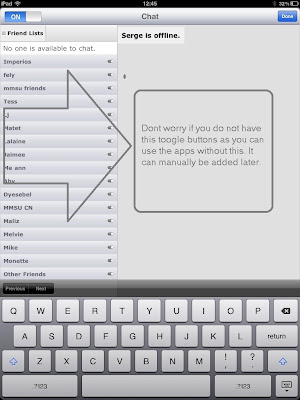To access the internet, we need to click on our browsers first, then start typing the address we want to go. Sometimes the task of starting up internet explorer or other browsers takes time specially when the computer has just turned on. It needs a bit of time for the browser to show up before you can actually type anything. If you are tired of having to go through this everytime you want to go online, then there is a simple solution to this. You do not need anything to download, as it is already included in your computer.
Practical Solution:
The way to do it is to bring up the address bar at the task bar. So that when windows starts, the address bar is already available, ready to get you which website you want to go without starting your web browser first.
Simple Steps:
1. RIGHT CLICK at any empty space at the task bar, then click TOOLBAR then ADDRESS
2. After ticking the ADDRESS, an address bar will be created at the task bar ready for you to type in web address as you will with your web browser.
3. You can try your new address bar by typing the web address and pressing the enter button afterwards.
The website destination you've typed in will be shown by your default browser !
Practical Solution:
The way to do it is to bring up the address bar at the task bar. So that when windows starts, the address bar is already available, ready to get you which website you want to go without starting your web browser first.
Simple Steps:
1. RIGHT CLICK at any empty space at the task bar, then click TOOLBAR then ADDRESS
2. After ticking the ADDRESS, an address bar will be created at the task bar ready for you to type in web address as you will with your web browser.
3. You can try your new address bar by typing the web address and pressing the enter button afterwards.
The website destination you've typed in will be shown by your default browser !