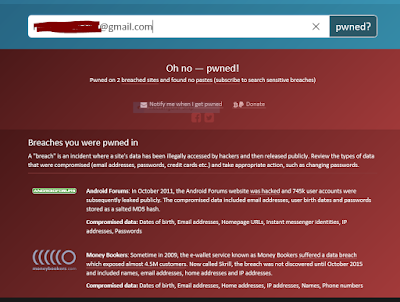The sites we visit mostly ask for our details and create an account before we could use their service or view contents. We think that there is no problem of sharing our information. What could go wrong is beyond our imagination, but for a hacker, personal information is a valuable treasure that they can mine and exploit for their own gain.
Email, usually is our form of identification to this sites, and the worrying part is, as we usually use the same email and password across the sites we create our accounts. Websites can vary in terms of security, and even the most secure ones can be vulnerable to an attack from a persistent and creative hacker.
Another problem that add to this is well known sites are keeping this a secret until they have solved their security problem and the days that they keep this a secret is enough for the costumer's information to be leaked.
Thankfully, there are several online sites that can tell whether your email and password are compromised. These site are very easy to use, just type the email or user id and you will be alerted if there was a breach in your account.
See if you've been hacked at
Once you are at the site, just type your email or user name and hit the return button. Below is the result of my user name that made me change my password straight away.
Below is a list of the top sites that has been compromised. See if it's also the time for you to change your password.
Email, usually is our form of identification to this sites, and the worrying part is, as we usually use the same email and password across the sites we create our accounts. Websites can vary in terms of security, and even the most secure ones can be vulnerable to an attack from a persistent and creative hacker.
Another problem that add to this is well known sites are keeping this a secret until they have solved their security problem and the days that they keep this a secret is enough for the costumer's information to be leaked.
Thankfully, there are several online sites that can tell whether your email and password are compromised. These site are very easy to use, just type the email or user id and you will be alerted if there was a breach in your account.
See if you've been hacked at
Once you are at the site, just type your email or user name and hit the return button. Below is the result of my user name that made me change my password straight away.
Below is a list of the top sites that has been compromised. See if it's also the time for you to change your password.