One of my friends, 'Te Lorna should remember this, accidentally deleted the files on her camera while transferring it to her computer. Wrong button was all it took, then all gone! Nada! No more happy memory pics! Did it happened to you? It did to me several times, and everytime it happens, I never thought of possibly recovering it, because I do not know how things are stored electronically and how they are deleted.
Deleted files, based on what I understand by reading posts and other resources, are not really deleted, they are just not allocated a name and place that can be seen by the computer. When you search an SD card's directory, the computer could not find any name on a particular address, and that makes the computer say, no file detected.
A specialist software scans for every digital data stored in a device, and could see anything invisible with the computer's point of view and could read and bring it back whatever is left. Just like a scavenger, finding pieces of trash in the bin, and bringing it back with the hope that there are still things unbroken and put into use!
A specialist software, although free, the one I used in the previous post will help us in this tutorial.
Oh no, my deleted files!
A friend of mine, way back in high school , Nora, now in Germany, visited us en route her training here in London, and another classmate, Eya, joined us just to see each other again. Imagine not able to see one another for the last 26 years? Every pic we took counts a lot. Until I decided to transfer everything in my laptop. The laptop's battery is old and can not hold a charge any longer than 3 minutes, so it is always plugged into a wall socket every time I use it. And this time, I forgot to check if the wall socket's secondary switch was on. I did CUT on the pictures, which I always prefer than to COPY, from the SD card and started the transfer, when the unexpected happened, the power was cut, and so was the transfer, and the content of the memory card was wiped out, !
Thanks to GlarySoftUtility which is free to download at
http://www.glarysoft.com/products/utilities/glary-utilities/download/ ,
the same software I use in the last post.
http://www.glarysoft.com/products/utilities/glary-utilities/download/ ,
the same software I use in the last post.
Recovering the files
1. Open up Glarysoft Utilities, goto MODULES TAB, then select, PRIVACY AND SECURITY, FILE UNDELETE
2. A window of the utility will be shown and choose which directory the memory card you want to recover by using the dropdown menu. Highlight the directory, then click search
3. The Utility will search for files, damaged or not
5. Click on the files you want to recover, at this moment I have chosen all, and click restore. , then specify a directory or folder for easier archiving. This time I decided to create a folder for recovered items at my desktop
6. The recovered and unrecovered files. The file recovery is not always perfect for some reasons like how long the item is already deleted, the longer it takes, the unlikeliness of recovery is higher, as the file allocation might have been overwritten by most recent photo, files shown here are the files recovered fully (with thumbnails), and the files not fully recovered(only represented by icons).



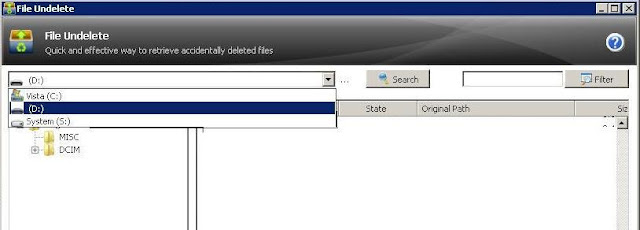







Wow, I never knew you can recover deleted files from your memory card. Can this software be used on recovering files from your PC as well? I'll definitely try this one out!
ReplyDeleteThank you for reading, to be honest, I do not know as well, until circumstances drove me to find out. The free software I have used has detected and brought back the recently deleted file from my SD card. The other files which I have transfered and deleted sometime ago are still there, many can not be recovered though, but some are. The recently deleted files are 100% recovered.
ReplyDeleteI have not tried it on a hard drive, but I think it can, as writing data electronically to an SD card is the same with a computer's hard drive.
ReplyDeleteGreat post! We are linking to this great article on our site.
ReplyDeleteKeep up the great writing.
Here is my website cracked iphone
I appreciate the good comment! Thank you.
Delete.