Yes you can stream your videos from laptop , pc, mac, or macbooks to your ipad, iphone, or ipod using your wireless home router! Both devices should be connected wirelessly with the same wi-fi hotspot or router. It is easy and most of all it is free. From set up to streaming took me 10 minutes or less using an iphone and a Windows Vista laptop.
Here's how it is done.
1. On your laptop, pc or mac machine, go to http://hobbyistsoftware.com/vlcstreamer and choose the VLC helper software compatible to your device. In this case I have chosen Windows version.
2. Once downloaded and installed, you will see the icon of the software at the bottom right corner of your laptop
And if you click on it, server running should be ticked.
3. On your iphone, ipad or ipod download software called VLC streaming. Just search for "VLC streaming free" from itunes.
6. The VIDEOS directory from your computer will show and you can choose the folder and the movies within the folder to stream, in this case Johnny English!
This is the same file from my laptop
8. After a while I am enjoying Johnny English on my iPhone!
Here's how it is done.
1. On your laptop, pc or mac machine, go to http://hobbyistsoftware.com/vlcstreamer and choose the VLC helper software compatible to your device. In this case I have chosen Windows version.
2. Once downloaded and installed, you will see the icon of the software at the bottom right corner of your laptop
And if you click on it, server running should be ticked.
3. On your iphone, ipad or ipod download software called VLC streaming. Just search for "VLC streaming free" from itunes.
4. After initializing the software, it will ask you to enter your email
5. After pressing OK, you should be able to see your laptop which the VLC helper is running as a server.
6. Tap the device name and tap ADD A MOVIE
6. The VIDEOS directory from your computer will show and you can choose the folder and the movies within the folder to stream, in this case Johnny English!
This is the same file from my laptop
7. Then from your iphone, you need to determine the streaming properties of the movie, which in this case I've chosen low quality and resolution. Then press watch and then wait for the movie to start streaming!
8. After a while I am enjoying Johnny English on my iPhone!











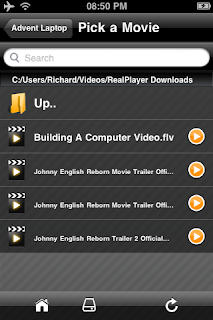







I just found you site on google, your site is great, thanks for sharing
ReplyDeleteMy blog: http://watchfreemovie.info/
Thank you! I've visited your site and you have a good selection of movies to watch! !
DeleteVery informative and well written post! Quite interesting and nice topic chosen for the post.
ReplyDeleteToshiba - Satellite 15.6" Laptop - 6GB Memory - 750GB Hard Drive - Mercury Silver
Toshiba - Satellite 15.6" Laptop - 8GB Memory - 1TB Hard Drive - Ice Blue (S855S5168)
Well, are you like me? Do you own a smart phone that you awfully abuse? Do you secretly consider your phone as your best buddy in the world?https://bit.ly/2CNeb7n
ReplyDeleteHello There. I found your blog using msn. This is an extremely well written article. I will be sure to bookmark it and return to read more of your useful information. Thanks for the post. I’ll certainly comeback.
ReplyDeletefree movies 2019
Great post! You can also transfer videos from your computer to your iPhone using Google Drive. Upload your video there and then download it on your iPhone. It will be saved to Camera Roll.
ReplyDeleteThe easiest way is to use a third-party transfer program. It allows you to transfer videos like you do on a flash drive.