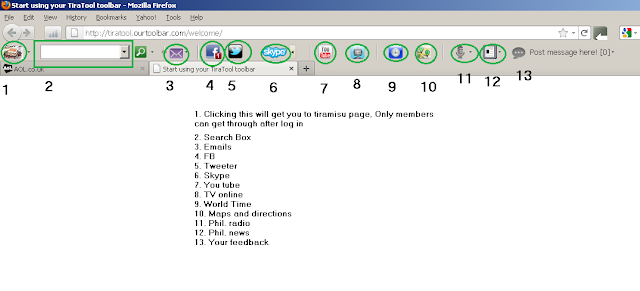Check your internet speed here!
Provided by broadband speedtest
-------------------------------------------------------------------------------------------------------------
For FB Tiramisu Members Only
Tira Tool Explained 12 November 2011
download at http://TiraTool.OurToolbar.com/
This is the latest components of the Tira Toolbar. I will explain what the icons are for.
1. The Tiramisu FB page link will log you in to Tiramisu FB page, as this group is closed you need to log-in to your FB account to get in!
12. The message board can be used to send messages to Tiramisu User's by clicking the envelop icon!
If you have any suggestions, just message me through FB or Tiramisu page or leave a comment below!
Tira Tool Update 16 October 2011
Update includes a botton tool to easily share the toolbar to our friends, contact the service and trouble shooting. Also includes enhanced botton for " inside tiramisu " with direct links to members, uploaded photos and the groups docs. try and explore now and you can PM me your comments and ideas on how to improve more.
New users can download it now at http://tiratool.ourtoolbar.com /, update for previous users is automatic.
Tiramisu toolbar
This is for the members of tiramisu group on FB, which I also belong. This group has been into many ideas about helping people back in the Philippines especially those who are needy and became less fortunate that brought about calamities. I have not expected that people within this group, no matter how much or how less they are earning at the moment, still has a spare change to donate and things to give. The total amount or total worth is not essential but the HEART of willing to share is all that matters.
Tiramisu members, for you! (click on the link to download, on the picture see the button's descriptions)
http://tiratool.ourtoolbar.com/
download at http://TiraTool.OurToolbar.com/
This is the latest components of the Tira Toolbar. I will explain what the icons are for.
1. The Tiramisu FB page link will log you in to Tiramisu FB page, as this group is closed you need to log-in to your FB account to get in!
2. The dropdown menu will show upgrade, like, help etc. Don't worry about upgrading as everything is automatic, when the toolbar has new components, it will be automatically added when you restart your browser or your internet cache is expired. You can also press refresh toolbar to get the latest version.
Tool bar options lets you choose other predefined components (are the components that I personally edit from time to time), personal components (native applications), Additional settings, where in you can choose to update it automatically, and etc.
3. Next is the search box.
4. Inside tiramisu is a collection of links from Tiramisu's Photos, Docs and Members
5. The envelop icon provides yahoo mail, gmail and hotmail. If you use email not mentioned here and you want it to be include in this menu, feel free to ask! Next is FB and you tube.
6. The next 4 icons, total toolbox, has todo list, calendar, worldclok, dictionary, translator, calculator, stopwatch and timer(please do not mind the reminder seconds to click!)/ next is easy to use world clock, Map and cool translator on the go.
7. The money converter!
8. The mic button is actually Online Phil. Radio Stations, If you know any other Phil. radio stations, please message me so we can add it up.
9. Next is Phil Newspapers followed by BMPM
10. Amazon MP3 landing page, there are free tracks and albums in here so enjoy. Ebayer? Here's for you.
11. The spanner icon can be used to tell your friends about the toolbar and troubleshooting guide as well.
12. The message board can be used to send messages to Tiramisu User's by clicking the envelop icon!
If you have any suggestions, just message me through FB or Tiramisu page or leave a comment below!
Tira Tool Update 16 October 2011
Update includes a botton tool to easily share the toolbar to our friends, contact the service and trouble shooting. Also includes enhanced botton for " inside tiramisu " with direct links to members, uploaded photos and the groups docs. try and explore now and you can PM me your comments and ideas on how to improve more.
New users can download it now at http://tiratool.ourtoolbar.com /, update for previous users is automatic.
Tiramisu toolbar
This is for the members of tiramisu group on FB, which I also belong. This group has been into many ideas about helping people back in the Philippines especially those who are needy and became less fortunate that brought about calamities. I have not expected that people within this group, no matter how much or how less they are earning at the moment, still has a spare change to donate and things to give. The total amount or total worth is not essential but the HEART of willing to share is all that matters.
Tiramisu members, for you! (click on the link to download, on the picture see the button's descriptions)
http://tiratool.ourtoolbar.com/
___________________________________________
For Connecticut friends Only!
I have been thinking on how to say our lasting thank you to all of you. It has been another fun and memory to keep. As everyone is the internet, I decided to make a simple toolbar where you can listen to philippine radio, philippine free news and videos, where you can write emails and see each other on facebook and so on without typing an address at the address bar. You can download the tool bar by clicking the icon below!
or at this link https://s3.amazonaws.com/com.alexa.toolbar/atbp/8AVmDB/download/index.htm
Here's how it looks at your browser!
I will be making a small site shortcuts good for your mobile devices so you will not have to painfully type adresses at your mobile phones, I will just need the sites you wish to be included by telling it at the comments below or by emailing me!
__________________________________________________________
Imagine clicking your favourite site in one place, and never to type in anything anymore, because your landing site is already in your toolbar. Possible? Practically possible! Example toolbar below.
myBMPM TOOL BAR ( see newest configuration screen shot at the end of this post)
For BMPM fan like me, you can have quicker access to the site by downloading the toolbar specially tailored, and for the TFC Online subscribers, program category is also included. Screen shot below.
Get this myBMPM toolbar here or by clicking icon below! Availabe to Internet explorer and Firefox users only.
The toolbar installs in seconds, you just need to allow firefox or internet explorer to install it when prompted. And you also need to restart your browser when installation is complete.
The parts:
1.Clicking the logo (1) will bring you to BMPM facebook fanpage
2. The search engine is a BMPM content exclusive search. You can follow a trend by typing a topic or a users comments and posts by typing their names.
3. BMPM facebook fan page feeds. Wherever site you are, BMPM feeds is just a click away. No need to sign in to FB.
4. Clicking FB logo will log you in to facebook
5. Philippine Radio stations streamed online.
6. Selected TFC Channels.

Enjoy and I hope this toolbar helps!
Will be updating toolbar from time to time.
How to update?
- All new installs will get the new configuration.
- Toolbars already in the field will be updated the next time the user's browser cache expires.
- To force an update in your browser, clear the browser cache and re-start your browser.
FAQ's
- I tried to install the Toolbar but nothing happened. What now?
Sometimes, Firefox will place a warning bar at the top of the browser to warn you that you are installing software. It might be necessary to click on the button in that bar and "Allow" the Toolbar to be installed, then click the Install button again. - How do I uninstall the Toolbar?
To uninstall simply follow these steps:- Open Firefox and go to the Tools drop-down menu
- Select Add-ons
- Select your toolbar
- Click the Uninstall button to remove it from your Firefox browser
- Firefox will ask you to restart your browser; please do so
- I download the Toolbar but don't see it. Where did it go?
If you have Windows 2000 or XP and you're having trouble installing the Toolbar, please check to see if you have administrator privileges on your computer. With these two operating systems, you must have administrator privileges to install the software. If you do have administrator privileges, please go to the View menu and select Toolbars to be sure your Toolbar is checked. If this does not cause the Toolbar to appear, please try restarting your browser (you may want to bookmark this FAQ first for future reference). If this doesn't work either, please try restarting your computer and then opening a new browser window. - Can I hide the Toolbar?
Yes, the Toolbar can be hidden. Click on View at the top of your browser window, go to Toolbars, find and click on your Toolbar in the list to hide it. When you hide the Toolbar, all new browser windows will have the Toolbar hidden as well. Note that when the toolbar is hidden it remains inactive.
To show the Toolbar again, just go back to the Toolbars list and click your Toolbar to open it again. - How can I customize the toolbar?
You can control how the toolbar interacts with your browser and what information it sends to servers by clicking on the "Options" menu under the gear icon on the right-hand side of the Toolbar. - How do I report problems with the Toolbar?
The Toolbar is powered by the Alexa Toolbar Creator. If you have any questions please contact Alexa support. - I want to create my own tool bar, how can I do this? Go to http://www.alexa.com/toolbar-creator step by step procedure on site, or you can email me and I can make one for you.