Here's the second part of how to watch live TV on your PC and smartphone. If you've done the instructions on part 1 and already running XBMC media center, then install this add on. This will give you a tidier interface of watching contents like Movies, Television Shows, HD Content, 3D Content, International TV's, Live Streams, Sports and Events, Documentaries, Adventure and Children’s Content. It is not native within the application so point your browser to
You can use this link to use with laptop and smartphone. The key to no sweat installation is you know where the downloaded file is.
PC's and Laptops
Download the zip file and remember the download destination. Don't do anything yet at this point. Open up XBMC and go to systems menu. Click the systems menu (encircled) or settings submenu, to get you into the add on browser,
Click add-ons, install from zip file, C:(Systems) then navigate to where the downloaded file is. If you have not changed the default destination folder for downloads, go to this path, C:(system), users, click your user name, downloads, then look for this folder repository.superrepo.org.frodo.all-0.2.1
Once installed, go back to systems and click the settings menu, get add ons(1) then choose Super Repo(2). This will add mash up in the list of video add ons. Now go to Videos and hit add ons(3), click get more(4) and click mash up(5) and Install it. Mash up will then be ready to use. Click on it(6) to get into the interface.
Watch Live TV
Click live, then my country, choose which country to watch TV from. Existing channels will be shown.
With mash up, you can now watch live TV. OFW's like me can now watch GMA 7 and ABS-CBN without subscription. The only downside is, you need to watch programs at the same time they are aired. Time difference might be a problem because you'll be up awake at midnight watching a show for a morning breakfast. For the OFW's this is for you.
Watch Video



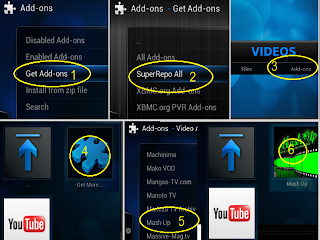




No comments:
Post a Comment