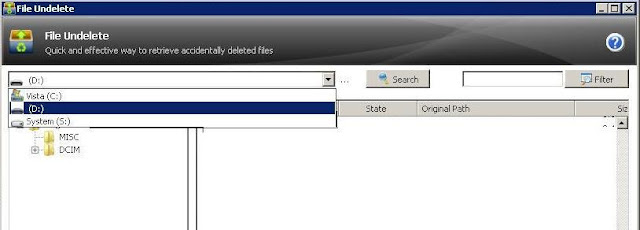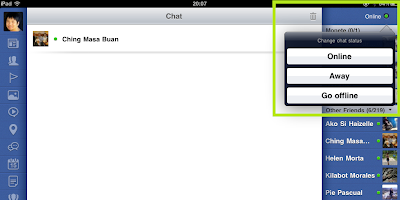24 November 2011
AT the time of this post, my patience run out. I can not make a call to the Philippines again. I still have more than 800 minutes to make but I can not use their service. I can say that this service of Vectone is plain rubbish.
I called their costumer service 6 times and they are not very helpful at all. One CS told me a tutorial to tinker on my phone! OK, did what she "tutored" me. No luck! It seemed like she was telling my phone is the problem. Ha-ha!
Then she told me to wait a moment. I told her the service was out since the 7th of November, resumes on the 23rd, then out again today the 24th of November. That's not only a moment it was weeks, I am giving them to sort out one problem.
My account still has 800 minutes on it and I asked them what will happen. They said once the renewal date is due, I can not roll over the unused minutes. I understand if the fault is mine, but it's their system, so I am sure everyone agrees, that we should not buy this explanation.
My advice is not to take COUNTRY SAVER FROM VECTONE.
Here's their response to my report:
___________________________________________________________________________________
22 November 2011
AT the time of this post, my patience run out. I can not make a call to the Philippines again. I still have more than 800 minutes to make but I can not use their service. I can say that this service of Vectone is plain rubbish.
I called their costumer service 6 times and they are not very helpful at all. One CS told me a tutorial to tinker on my phone! OK, did what she "tutored" me. No luck! It seemed like she was telling my phone is the problem. Ha-ha!
Then she told me to wait a moment. I told her the service was out since the 7th of November, resumes on the 23rd, then out again today the 24th of November. That's not only a moment it was weeks, I am giving them to sort out one problem.
My account still has 800 minutes on it and I asked them what will happen. They said once the renewal date is due, I can not roll over the unused minutes. I understand if the fault is mine, but it's their system, so I am sure everyone agrees, that we should not buy this explanation.
My advice is not to take COUNTRY SAVER FROM VECTONE.
Do you have the same experience with Vectone Country Saver? What to do now?
Report your experience to OFCOM !
Here's their response to my report:
___________________________________________________________________________________
22 November 2011
At the time of writing, the problem with Vectone is already resolved. They sent me an email confirming the problem is remedied already. They claimed to have called me and my phone was ringing however, I never received any call from them.
However, I can now make a call to the Philippines after almost 3 weeks.
_________________________________________________________________________________
20 November 2011
Important message.
At the time of writing this post, I have a problem with Vectone's country saver. I could not make a call to the sun cellular destination. The customer service, dial 111, always tell me to wait for 24 hours but until this time I can not make a call. I still have at least 900 minutes left in my account and I feel cheated.
I feel sorry that I have made below post quite too soon.
Original Post
Did you know that you can call the Philippines for 1 pence a minute? £15 would get you 1500 minutes to call a Philippine mobile. .This deal has been around for a while and have seen it before. The fact that it's quite very cheap, I had a bit of a doubt, on signal strength, on network traffict, and the reliability of the affiliate network back in the Philippines. Here's the details
The deal is on vectone mobile. It is called country saver, different from world bundle, and exclusive to Sri Lanka and Philippine destinations. Link below.
What do you need?
- To start, you need a vectone sim card, you can get this at
The sim card will be dispatched within 3 days or less, iPhone 4 users and other mobiles that need micro card, need to specify and tick the iphone button, otherwise just choose the standard sim card. You can order up to 2 simcards at a time and if you need more than 2, you can get back to the site and order more.
- Your contact in the Philippines will also need a sim card from Sun Cellular network
Why Sun Cellular? That's the affilliate network of Vectone in the Philippines and will only work with that network and only one mobile number.
What do you need to do?
- Once you have received your sim card , you need to topup it up with at least £15 pounds.
- Then you need to register the vectone simcard that you want to use for the service. You can register 3 vectone simcards and share the 1500 minutes allowance.
- At the registration, you will also be asked for one Sun Cellular number and the details of your contact in the Philippines. Remember that this number is the only one you can use with your 1500minutes allowance.
- The service will be activated within 3 days, and in the website, it says that you will receive a confirmation text, but in my case, I did not receive a confirmation text after 3 days, what I did was, I've called them free by dialing 111 using the vectone mobile simcard. The customer service did confirmed that my account is already activated and I do not need to wait for the confirmation text.
- If you want to call another Sun Cellular number or another cellular and land line numbers, you can do so but you need to purchase additional credit. Standard calls to Philippine mobile is 14 pence per minute, 9 pence for landline and 10 pence for sending a text.
*There is also a separate service called world bundle that can bring the price down to 10 pence per minute if you add up £5 more on top of the £15 you have used for the 1500minutes, then just text REG PHL05 to 345
See regular world rates here
And world bundles here
http://www.vectonemobile.co.uk/pay-as-you-go/bundles/world-bundle.aspx
* This service is the best if you make a call to a single destination to the Philippines very often.
My vectone experience.
I have been using the world bundle service before I have signed up for the my country saver for more than 3 years. In fact the sim card that I was using for the world bundle is the one I signed up for the country saver. I can say that the service is good and can be as good as the popular mobile providers here in the UK. I've used the service south of England and at land's end without any signal problem.
Sun Cellular netwrok at our mountainous place in the Philippines has a nice signal as well. My contacts have a clear reception, and I can call them as often as I want without looking at the time. Start saving now, and get country saver. Feel free to share to your friends especially whose relatives do not have internet connections for SKYPE!
* This service is the best if you make a call to a single destination to the Philippines very often.
My vectone experience.
I have been using the world bundle service before I have signed up for the my country saver for more than 3 years. In fact the sim card that I was using for the world bundle is the one I signed up for the country saver. I can say that the service is good and can be as good as the popular mobile providers here in the UK. I've used the service south of England and at land's end without any signal problem.
Sun Cellular netwrok at our mountainous place in the Philippines has a nice signal as well. My contacts have a clear reception, and I can call them as often as I want without looking at the time. Start saving now, and get country saver. Feel free to share to your friends especially whose relatives do not have internet connections for SKYPE!