I can no longer afford to own a car, and it’s been years since I last drove one. So, I leave the driving to my chauffeur—the bus driver.
The beauty of having someone else drive you around is that you can do anything—enjoy the view, read a magazine, play games, talk on the phone, or even doze off. And you don’t have to worry about getting a parking fine or, worse, ending up in A&E. Although, not waking up at all would be a bigger concern!
Public transport saves you time and money on parking fees and eliminates the forehead-creasing stress of finding a parking spot.
Thanks to Google Maps and data providers, it’s now easier than ever to find which bus to take and how to connect to your destination. Everywhere is just a tap away.
I see people doing exactly that—tapping away at their phones while at the bus station, on the bus, and even while on the move. It’s dangerous when their focus is entirely on their device instead of the potential hazards around them. I used to do the same, collecting near-misses and “I’m sorry” moments.
I decided to change my approach and find a better way. Waking up the phone, entering the passcode, and finding the right route takes time and full attention.
So, I started using a quicker method—taking a screenshot of the route information. This way, I can easily access the details and keep track of my journey’s progress.
Of course, this still requires waking up the phone, entering the passcode, and scrolling through screenshots. So, I decided to try an “old school” method.
I use Google Maps to look up the details of my destination. To streamline the search, I set it to show only buses, which are cheaper than most other forms of transport.
By default, Google Maps shows all available transport options. Simply tap on the ones you don’t need to exclude them from your search.
I choose the ‘arrive by’ option in the query, as I find it to be a better choice for planning my journey.
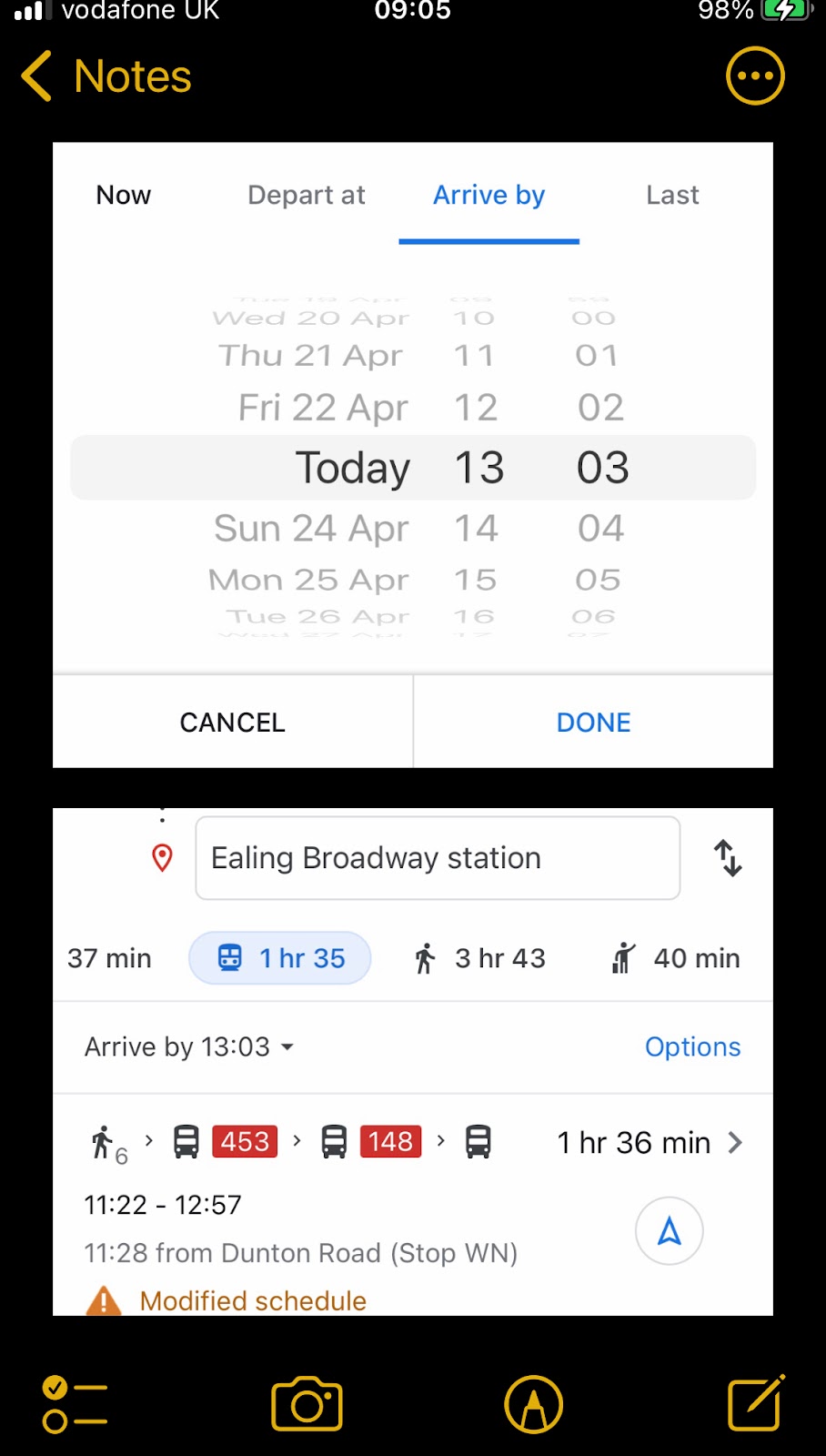
I wrote down the relevant details on a sticky note, including the station name, bus number, and arrival times from the station to the connecting stop. I also included the stop IDs, all the way to the final destination.
Then, I stuck the note on the inside of my phone’s protective transparent cover.
Now, every time I need to review my route, I just flip my phone around to check my progress.
Old school can look pretty cool when you’re flipping your phone to check your route, while others are still waking up their phones, entering their passcodes, scrolling through photos, or searching the internet for route information.






No comments:
Post a Comment