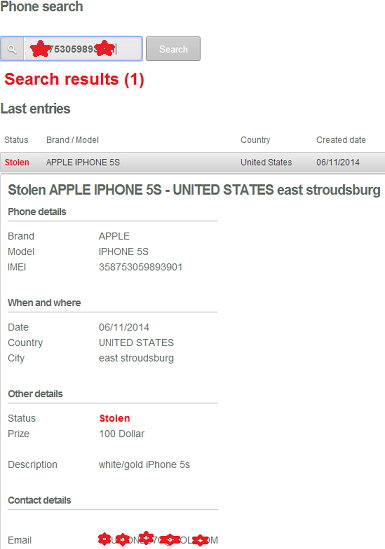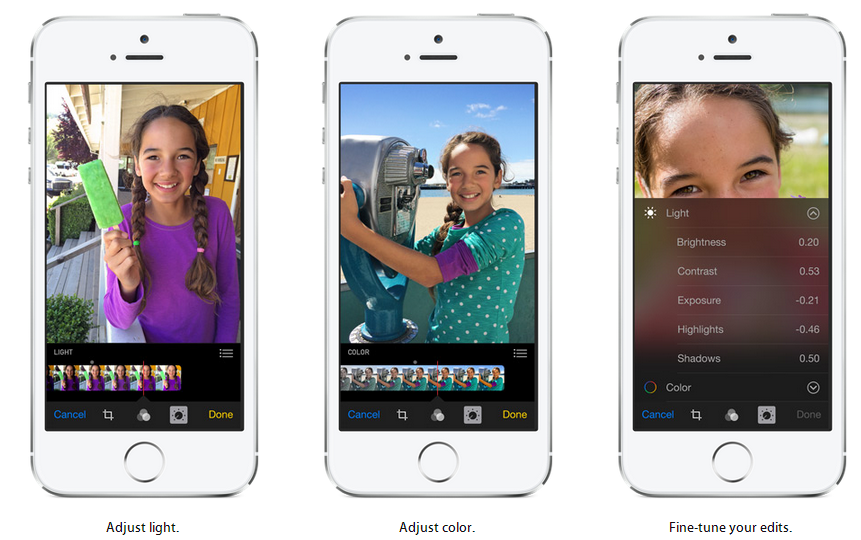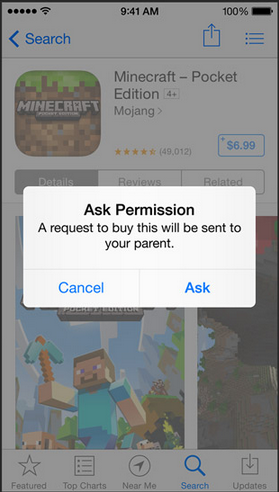There are several ways to speed up browsing experience, like adding more RAM, upgrading to a more powerful machine or trying the latest internet connections like fibre optics and 4G. No doubt these ways can improve the way you access the web but this also means an extra money out from your wallet. Here's a way you can improve your browsing speed without spending anything!
This is a "social caching"site that speeds up browser by saving web contents from it's users in one location. Instead of your computer doing the "caching" of web pages, Hola's servers does this. As it involves all of it's users, this means the web pages "saved" from one particular site is on a massive scale compared to the pages saved by one user on a particular computer. This means loading of pages is faster as well.
This is an additional feature of the site that can "change" the location of your access so that you can "unblock" (11) restricted contents according to region like the US exclusive(12) Hulu. To see which region restricted popular sites that can be accessed to your location, go to https://hola.org/access/popular
There are some sites that do not work with proxy servers like gaming sites or even website hosts. So if you are having a problem doing financial transactions or editing a website or a blog, click the power button(13) to shutdown Hola.
Use Hola
This is a "social caching"site that speeds up browser by saving web contents from it's users in one location. Instead of your computer doing the "caching" of web pages, Hola's servers does this. As it involves all of it's users, this means the web pages "saved" from one particular site is on a massive scale compared to the pages saved by one user on a particular computer. This means loading of pages is faster as well.
Get it!
I use google chrome for this demo.- Just go to http://hola.org/ and download(2) the extension.
- The downloaded file(3) is automatically added to Chrome's browser extension.
- The Hola icon appears(4) at the top right after successful Chrome integration
- If the extension is not added for unknown reasons, as long as it is already downloaded(3) click "Start using Hola, it's free" one more time (5). Click Add(6) at the pop up dialogue.
Use It!
- You have the option of signing up(7) with social network or google account (8), or choose to register with existing email.
- Move your mouse to the browser picture area and from there an address bar window(10) appears where you can type the website you want to go.
- You can also change your location (proxy server) by going to the flag's(9) drop down menu.
Enjoy it!
This is an additional feature of the site that can "change" the location of your access so that you can "unblock" (11) restricted contents according to region like the US exclusive(12) Hulu. To see which region restricted popular sites that can be accessed to your location, go to https://hola.org/access/popular
Note
There are some sites that do not work with proxy servers like gaming sites or even website hosts. So if you are having a problem doing financial transactions or editing a website or a blog, click the power button(13) to shutdown Hola.