Then I've noticed that I can actually log into my multiple Gmail accounts and just switch between the emails without loging out. This is essentially useful when infos are coming from different addresses.
Log in to GMAIL multiple accounts
1. Log on into any of your account, and click on your email address at the top right hand corner then click account settings .
2. You will notice that the mutiple sign in status is off. Click this to go to the next step.
3. Tick on and tick the next 3 square buttons then click save .
4. Click your email again at the top right hand corner then this time click switch account.
5. Click sign in to another account
6. After you have signed into your other account, you can now switch between your accounts without logging out any of them.




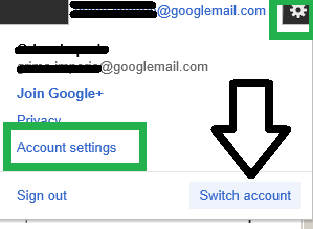






No comments:
Post a Comment