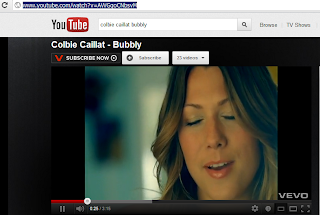I usually connect my laptop into a bigger screen when watching my favourite subscribed online pinoy channel. The connection used is wired HDMI. Although the distance between the sofas where everyone sits and enjoys the show is just within reach, sometimes everyone is lazy to get up. How I wished for a remote control for the laptop.
You can begin controlling your laptop from your iPad.
Of course there are free downloadable remote controls available using apple and android apps that does the job. But they can be fiddly and can be disconnected for a certain time the remote device is not touched. Reconnecting the device sometimes takes a while and needs to reconnect it fresh from scratch. Until recently I came across a software that can remotely control any PC's using any device that can be connected into the internet. I installed and run it and it worked first time flawlessly controlling my laptop. The good thing about this application is I can use an apple tablet as a remote controller. You might say an ipad is an excessive laptop remote control which I agree but the free software is brilliant that it can also be used to browse any file, photo, video, or document, from the laptop and can be shown into the ipad's screen. Even the downloaded WMV with digital rights management access control video from an online subscription site can play from the ipad. I just didn't found a remote control but a software that is also a tool that can remotely access my laptop, as long as it is connected into the internet. The potential of this software is limited to anyone's imagination!
LogMeIn
I have heard about this software and tried it before. It had a 30 days trial period and needed a subscription afterwards. But at the time of writing, there is a free version which remains free, and I hope free forever. Try it and if you're the type who connects his laptop into a TV for better video enjoyment, then I know you will like this.
From your laptop, download LogMeIn Here . From your iPad or other mobile devices, go to the apps market and search and download logmein.
From your laptop, download LogMeIn Here . From your iPad or other mobile devices, go to the apps market and search and download logmein.
On your laptop or PC
After installing and creating a log in credentials (any email and a password will do) from both the laptop and iPad, run LogMeIn from your laptop and click turn on to make your laptop online or live, so that the devices using logmein using the same log in credentials can make a connection.
After installing and creating a log in credentials (any email and a password will do) from both the laptop and iPad, run LogMeIn from your laptop and click turn on to make your laptop online or live, so that the devices using logmein using the same log in credentials can make a connection.
On your iPad, iPhone or Any Android Phone
Run LogMeIn on your iPad as well. Login with the same credential as you logged in from your laptop.
Run LogMeIn on your iPad as well. Login with the same credential as you logged in from your laptop.
The software can detect straight away the online LogMeIn activated device in your account which is in this case the FUJITSU. Touch the computer name (Fujitsu) to bring about the screen icon then touch screen icon(with the arrow symbol) to go into the computer login menu.
Type in the usual user login for your laptop when you go to your laptop account
Click continue to computer to start controlling your computer from the ipad. You can see straight away the screen content of your laptop in your iPad, just like having a clone view when you connect your laptop to your TV. Only this time you are connected wirelessly using internet protocol. The same principle with cloud computing.
You can begin controlling your laptop from your iPad.
You can also browse photo's and watch videos downloaded into your laptop!
It is like sitting next to your computer no matter where you are around the world, as long as both devices are connected into the internet!
On any laptop or other devices without LogMeIn application installed
Another plus with this application is you can still control your laptop with a computer or any device that does not have the LogMeIn application installed. All you have to do is to go to
1. www.logmein.com
2. Log in with your logmein credentials
3. Log in to your computer using your usual computer log in credentials
4. The content of your computer is shown in your device.
Samsung S3 is used in this occassion but although it has a bigger screen that most of the smartphones out there, for me it is not enough! A bigger screen, like the iPad is more preferable.
Another plus with this application is you can still control your laptop with a computer or any device that does not have the LogMeIn application installed. All you have to do is to go to
1. www.logmein.com
2. Log in with your logmein credentials
3. Log in to your computer using your usual computer log in credentials
4. The content of your computer is shown in your device.
Samsung S3 is used in this occassion but although it has a bigger screen that most of the smartphones out there, for me it is not enough! A bigger screen, like the iPad is more preferable.


.PNG)
.PNG)
.PNG)
.PNG)
.PNG)
.PNG)
.PNG)